Why Desktop Support Is Still Crucial in a Cloud-First World
Introduction
The technology landscape has undergone a dramatic transformation over the past decade. Organizations worldwide have embraced cloud computing with unprecedented enthusiasm, migrating applications, data, and entire infrastructures to remote servers. This shift has led many business leaders to question whether traditional desktop support services remain relevant in our increasingly cloud-centric environment.
Despite the widespread adoption of cloud technologies, desktop support continues to play a vital role in modern business operations. The reality is that cloud computing and desktop support are not mutually exclusive – they complement each other in creating a robust, efficient IT ecosystem that serves both organizations and end-users effectively.
The Evolution of Desktop Support in the Cloud Era
Traditional Desktop Support vs. Modern Requirements
Desktop support has evolved significantly from its origins in the 1990s and early 2000s. Previously, IT professionals focused primarily on hardware maintenance, software installations, and troubleshooting standalone systems. Today’s IT desktop support services must navigate a complex landscape where local devices serve as gateways to cloud-based applications and services.
Modern desktop support encompasses a broader range of responsibilities, including cloud connectivity troubleshooting, hybrid application management, and ensuring seamless integration between local and remote resources. This evolution reflects the changing nature of how employees interact with technology in their daily work routines.
The Hybrid Reality of Modern Workplaces
Most organizations today operate in a hybrid environment where cloud applications coexist with local software installations. Many support companies specialize in managing these complex environments, providing assistance that bridges the gap between traditional desktop computing and cloud-based solutions. This hybrid approach ensures that employees can access the tools they need regardless of where those tools are hosted.
Key Reasons Why Desktop Support Remains Essential
Hardware Dependencies and Local Processing
Despite the migration to cloud applications, physical hardware remains the foundation of user productivity. Desktop computers, laptops, monitors, keyboards, and other peripherals require ongoing maintenance and support. When hardware failures occur, cloud applications become inaccessible, highlighting the critical importance of maintaining reliable local infrastructure through support for businesses.
Local processing power also remains crucial for many tasks. Resource-intensive applications such as video editing software, computer-aided design programs, and data analysis tools often require significant local computing resources. Support ensures these applications run optimally on user devices.
Connectivity and Network Issues
Cloud applications are only as reliable as the network connections that support them. Desktop professionals play a crucial role in diagnosing and resolving connectivity issues that can impact access to cloud services. This includes troubleshooting Wi-Fi problems, configuring VPN connections, ensuring proper network security settings, and providing VoIP support in Panchkula for organizations utilizing voice over internet protocol solutions for remote communication.
When network outages occur, desktop support teams must quickly identify whether problems stem from local configuration issues, internet service provider problems, or cloud service disruptions. This diagnostic capability is essential for maintaining business continuity.
Security and Compliance Considerations
Desktop support has become increasingly important for maintaining security in cloud-first environments. Local devices serve as entry points to cloud applications and data, making them potential security vulnerabilities if not properly managed. Desktop professionals implement security patches, configure antivirus software, and ensure compliance with organizational security policies. They often work closely with server support teams to maintain comprehensive security across the entire infrastructure.
They also play a vital role in user education, helping employees understand security best practices and recognize potential threats such as phishing attempts or malware infections that could compromise cloud-based systems.
User Experience and Productivity
The user experience extends beyond cloud applications to include the entire desktop environment. Desktop support ensures that local operating systems, browsers, and client applications function smoothly, directly impacting user productivity and satisfaction. Poor desktop performance can negatively affect cloud application usage, even when cloud services themselves are functioning perfectly.
Desktop support professionals optimize system performance, manage software updates, and customize configurations to meet specific user needs. This personalized approach to desktop management enhances overall productivity and user satisfaction.
The Synergy Between Cloud Services and Desktop Support
Complementary Technologies
Cloud services and desktop support work together to create comprehensive IT solutions. While cloud applications provide scalability, accessibility, and centralized management, desktop support ensures that users can effectively access and utilize these services from their local devices. Many organizations leverage managed IT services in Panchkula to create this synergy, maximizing the benefits of their cloud investments while ensuring optimal desktop performance.
Desktop support teams often serve as the first line of defense when cloud access issues arise, quickly determining whether problems are local or cloud-based. This rapid diagnosis capability prevents prolonged downtime and maintains business operations.
Enhanced Monitoring and Management
Modern IT support leverages cloud-based monitoring and management tools to provide more efficient service delivery. Remote monitoring capabilities allow teams to proactively identify and resolve issues before they affect users. Organizations often partner with a Panchkula managed services provider to implement these advanced monitoring solutions, improving overall system reliability through proactive maintenance.
Cloud-based ticketing systems and knowledge bases also enhance support capabilities by giving professionals better tools for tracking issues and accessing solutions. This integration shows how cloud technologies can actually strengthen IT support operations.
Best Practices for Desktop Support in Cloud Environments
Proactive Maintenance and Monitoring
Successful desktop support in cloud-first environments requires a proactive approach to maintenance and monitoring. Regular system updates, performance monitoring, and preventive maintenance help ensure that local devices remain reliable gateways to cloud applications. This proactive strategy reduces emergency support calls and improves user satisfaction.
Implementing automated monitoring tools that track system performance, security status, and application functionality enables support teams to address issues before they impact productivity. This approach is particularly important in cloud environments where connectivity and performance are critical.
Standardization and Automation
Standardizing desktop configurations and automating routine maintenance tasks improve efficiency and consistency in cloud-first environments. Automated software updates, security patches, and system optimizations ensure that all devices maintain optimal performance for accessing cloud applications.
Standardization also simplifies troubleshooting and support processes, as support professionals can rely on consistent configurations across the organization. This consistency is especially valuable when supporting users who access cloud applications from various locations and devices.
User Training and Documentation
Comprehensive user training and documentation are essential components of effective desktop support in cloud environments. Users need to understand how to optimize their local devices for cloud application access, troubleshoot common connectivity issues, and maintain security best practices.
Well-documented procedures and self-service resources empower users to resolve minor issues independently, reducing the burden on support teams while improving overall user satisfaction. This educational approach is particularly important as cloud technologies continue to evolve.
The Future of Desktop Support in Cloud-First Organizations
Emerging Technologies and Trends
The future of end-user IT support will likely involve greater integration with artificial intelligence and machine learning technologies. These advancements will enable more sophisticated predictive maintenance, automated troubleshooting, and personalized user support experiences. Support professionals will need to adapt to these changes while maintaining a strong focus on user productivity and satisfaction.
Virtual and augmented reality technologies may also transform support delivery, enabling remote assistance capabilities that offer more immersive and effective experiences. These innovations will enhance the ability of IT teams to diagnose and resolve issues regardless of physical location.
Evolving Skill Requirements
IT support professionals must continuously update their skills to remain effective in cloud-first environments. This includes developing expertise in cloud technologies, cybersecurity, and emerging hardware platforms. The ability to troubleshoot hybrid environments that combine local and cloud resources is becoming increasingly essential.
Soft skills such as communication, problem-solving, and user education remain crucial, as support professionals continue to serve as the primary interface between users and complex technology systems. The human element of technical support will remain valuable, even as automation and AI capabilities expand.
Measuring Success in Modern Desktop Support
Key Performance Indicators
Organizations must establish appropriate metrics for measuring IT support effectiveness in cloud-first environments. Traditional indicators such as ticket resolution time remain important, but new metrics like cloud application uptime, user satisfaction with hybrid workflows, and security incident prevention should also be considered. These performance indicators help assess the value and impact of support investments.
Regular user feedback and satisfaction surveys provide valuable insights into the effectiveness of technical support services. These qualitative measures complement quantitative data and help identify areas for improvement in service delivery.
Continuous Improvement Strategies
Successful desktop support in cloud environments requires ongoing assessment and improvement of processes and procedures. Regular reviews of support tickets, user feedback, and performance metrics help identify trends and opportunities for enhancement. Organizations implementing VoIP for remote teams must ensure their desktop support capabilities can address the unique challenges of supporting distributed workforces accessing cloud-based communication platforms.
Collaboration with cloud service providers and vendors also supports continuous improvement efforts. Desktop support teams should maintain open communication channels with these partners to stay informed about updates, best practices, and emerging issues that may impact users.
Frequently Asked Questions
What role does desktop support play in cloud security?
Desktop support plays a critical role in cloud security by ensuring that local devices are properly configured and protected. Support professionals implement security patches, configure firewalls, and educate users about security best practices. They also monitor for potential security threats and respond quickly to incidents that could compromise cloud-based systems. Many organizations utilize outsourced cybersecurity services to supplement their internal desktop support teams with specialized security expertise.
How has cloud computing changed desktop support requirements?
Cloud computing has expanded desktop support requirements to include cloud connectivity troubleshooting, hybrid application management, and integration support. Support professionals must now understand both local and cloud technologies to provide effective assistance. The focus has shifted from purely local troubleshooting to ensuring seamless access to cloud-based resources.
Can desktop support be completely eliminated in cloud-first organizations?
No, hands-on IT assistance cannot be completely eliminated even in cloud-first organizations. Physical hardware still requires maintenance, users need help with local configurations, and connectivity issues must be resolved at the device level. On-site support remains essential for maintaining a smooth user experience and ensuring reliable access to cloud applications.
What skills do desktop support professionals need in cloud environments?
Desktop support professionals in cloud environments need traditional technical skills plus cloud technology knowledge, cybersecurity awareness, and network troubleshooting capabilities. Many organizations rely on cybersecurity experts in Panchkula to provide specialized training and support in security-related matters. They must also develop strong communication skills for user education and the ability to work with hybrid local-cloud systems, including small business server support for organizations maintaining on-premises infrastructure alongside cloud services.
How does desktop support contribute to business continuity in cloud environments?
Desktop support contributes to business continuity by ensuring that local devices remain functional and properly connected to cloud services. When issues arise, support professionals quickly diagnose whether problems are local or cloud-based, enabling faster resolution and reduced downtime. They also implement backup procedures and recovery plans for local systems.
What are the cost implications of maintaining desktop support in cloud-first organizations?
While cloud adoption may change the nature of IT support costs, it typically does not eliminate them entirely. Organizations may see shifts in spending from hardware maintenance to connectivity and integration support. However, the overall investment in user-focused technical support remains justified by the critical role it plays in maintaining productivity and system reliability.
How can organizations optimize their desktop support for cloud environments?
Organizations can optimize desktop support for cloud environments by implementing proactive monitoring, standardizing configurations, providing comprehensive user training, and leveraging automation tools. Regular assessment of support processes and collaboration with cloud service providers also contribute to optimization efforts.
What are the biggest challenges facing desktop support in cloud-first organizations?
The biggest challenges include managing hybrid environments that combine local and cloud resources, staying current with rapidly evolving cloud technologies, addressing security concerns across multiple platforms, and maintaining user productivity during the transition to cloud-based workflows.
Conclusion
Desktop support remains a cornerstone of effective IT operations in cloud-first organizations. While cloud computing has transformed many aspects of business technology, the fundamental need for reliable, well-supported desktop environments has not diminished. Instead, desktop support has evolved to meet the challenges and opportunities presented by cloud adoption.
The most successful organizations recognize that on-site and cloud services work together to create comprehensive technology solutions. By investing in modern end-user support capabilities, organizations can maximize the benefits of their cloud investments while ensuring that users remain productive and satisfied with their technology experience.
As cloud technologies continue to advance, local IT assistance will undoubtedly evolve further. However, the core mission of ensuring that users can effectively access and utilize technology resources will remain constant. Organizations that maintain strong user support capabilities while embracing cloud innovations will be best positioned for success in the digital future.


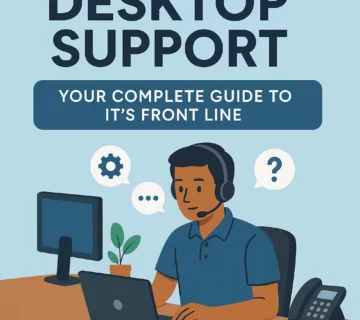


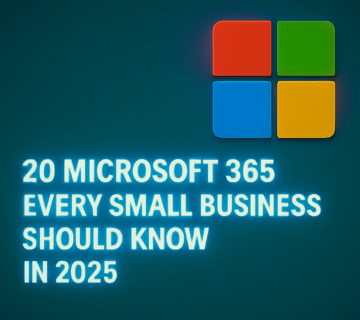

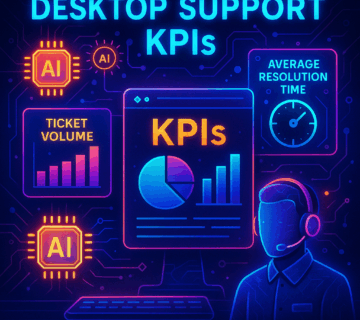

No comment