Why Desktop Support Is Essential for Every Business Today

Modern businesses rely heavily on technology to maintain operations, serve customers, and stay competitive. Desktop support has evolved from a luxury to an absolute necessity, forming the backbone of organizational productivity and security.
The Critical Role of Desktop Support in Business Operations
Desktop support encompasses far more than fixing computer problems. It represents a comprehensive approach to maintaining the technological infrastructure that powers daily business activities. When employees cannot access their workstations, productivity plummets, deadlines slip, and customer satisfaction suffers.
Organizations without proper desktop support face constant disruptions. A single computer malfunction can halt entire workflows, especially in departments where specialized software or databases are essential. The ripple effects extend beyond individual productivity, affecting team collaboration, project timelines, and ultimately, business revenue.
Key Components of Effective Desktop Support
Hardware Maintenance and Troubleshooting
Desktop support teams handle everything from routine maintenance to complex hardware failures. This includes diagnosing faulty components, replacing defective parts, and ensuring all systems operate at peak performance. Regular hardware maintenance prevents unexpected breakdowns that could cost thousands in lost productivity.
Software Management and Updates
Keeping software current requires constant attention. Support professionals manage operating system updates, application patches, and security fixes across entire organizations. They ensure compatibility between different software packages and resolve conflicts that could disrupt business operations.
Network Connectivity Solutions
Modern businesses depend on stable network connections for cloud services, communication tools, and data access. Desktop support teams troubleshoot connectivity issues, configure network settings, and optimize connection speeds to maintain seamless operations. Many organizations also implement VoIP support in Panchkula for enhanced communication capabilities.
Security Implementation and Monitoring
Support professionals serve as the first line of defense against cyber threats. They implement security protocols, monitor for suspicious activity, and respond quickly to potential breaches. This proactive approach protects sensitive business data and maintains customer trust.
The Hidden Costs of Inadequate Desktop Support
Productivity Losses
When employees cannot access their computers or applications, work stops. Studies show that technical difficulties can reduce productivity by up to 40% during affected periods. These losses compound quickly, especially in time-sensitive industries.
Employee Frustration and Turnover
Constant technical problems create workplace stress and frustration. Employees may leave organizations where technology barriers prevent them from performing their jobs effectively. The cost of replacing skilled workers far exceeds the investment in proper support.
Security Vulnerabilities
Without proper desktop support, security patches remain uninstalled, antivirus software becomes outdated, and employees may resort to unsecured workarounds. These vulnerabilities expose businesses to data breaches, ransomware attacks, and compliance violations. A comprehensive cybersecurity risk assessment Panchkula approach helps identify and mitigate these threats before they impact operations.
Customer Service Disruptions
Technical problems directly impact customer interactions. When support representatives cannot access customer databases or communication tools fail, service quality deteriorates. This damage to customer relationships can have lasting effects on business reputation.
Strategic Benefits of Professional Desktop Support
Proactive Problem Prevention
Professional support focuses on preventing issues before they occur. Regular maintenance, monitoring, and updates reduce the likelihood of system failures. This proactive approach minimizes downtime and maintains consistent productivity levels.
Scalability and Growth Support
As businesses expand, their technology needs evolve. Support teams plan for growth, ensuring new employees have properly configured workstations and existing systems can handle increased demands. This scalability prevents technology from becoming a barrier to expansion.
Compliance and Documentation
Many industries require specific technology standards and documentation. Support professionals maintain compliance records, implement required security measures, and provide audit trails. This documentation protects businesses during regulatory reviews and legal proceedings.
Cost Optimization
Professional support teams optimize technology investments by extending hardware lifecycles, negotiating software licenses, and implementing efficient workflows. Their expertise helps businesses make informed decisions about technology purchases and upgrades.
Cloud Integration and Modern Infrastructure
Modern desktop support extends beyond traditional workstations to include cloud-based systems and hybrid environments. Many organizations leverage public cloud computing services to enhance flexibility and scalability. Desktop support teams must be equipped to manage these complex environments, ensuring seamless integration between on-premises and cloud resources.
Remote Work and Modern Desktop Support Challenges
The shift toward remote and hybrid work models has transformed desktop support requirements. Support teams now manage devices across multiple locations, troubleshoot home network issues, and ensure security standards are maintained outside traditional office environments.
Remote desktop support requires specialized tools and procedures. Technicians must be able to diagnose and resolve issues without physical access to devices. This capability has become essential for maintaining business continuity in distributed work environments.
Choosing the Right Desktop Support Solution
Internal vs. External Support Teams
Organizations must decide between building internal support capabilities or partnering with external providers. Internal teams offer deep knowledge of specific business processes, while external providers bring specialized expertise and cost efficiency. Many companies find that working with a Panchkula managed services provider offers the best balance of expertise and local support.
Service Level Agreements and Response Times
Effective desktop support services require clear service commitments. Response times, resolution targets, and escalation procedures must align with business needs. Critical systems may require immediate attention, while routine maintenance can be scheduled during off-hours. Some organizations benefit from hourly server support services for specialized technical needs.
Technology Integration and Compatibility
Support solutions must integrate seamlessly with existing business systems. Compatibility issues can create additional problems rather than solving them. Proper evaluation and testing ensure smooth implementation and ongoing operations. Small businesses particularly benefit from managed IT services for small businesses that provide comprehensive support without requiring large internal teams.
Future-Proofing Your Desktop Support Strategy
Technology continues to evolve rapidly, and desktop support strategies must adapt accordingly. Artificial intelligence, cloud computing, and mobile device integration are reshaping how businesses approach desktop support. Organizations increasingly seek business innovation solutions that combine traditional support with emerging technologies.
Organizations should partner with support providers who understand emerging technologies and can guide strategic technology decisions. This forward-thinking approach ensures desktop support remains effective as business needs change.
Measuring Desktop Support Effectiveness
Key Performance Indicators
Successful desktop support can be measured through various metrics including response times, resolution rates, user satisfaction scores, and system uptime percentages. These desktop support metrics help businesses evaluate the effectiveness of their support strategies and identify areas for improvement.
Return on Investment
Desktop support investments should generate measurable returns through increased productivity, reduced downtime, and improved security. Regular assessments help businesses optimize their support strategies and justify technology expenditures.
User Feedback and Continuous Improvement
Employee feedback provides valuable insights into desktop support effectiveness. Regular surveys, help desk tickets, and informal feedback help identify areas for improvement and ensure support services meet actual business needs. Quality IT desktop support services consistently monitor and improve based on user experiences.
Conclusion
Support has become an essential business function that directly impacts productivity, security, and growth potential. Organizations that invest in comprehensive support gain competitive advantages through improved efficiency, reduced risks, and better employee satisfaction.
The question is no longer whether businesses need support, but how to implement the most effective solution for their specific needs. By understanding the critical role support plays in modern business operations, organizations can make informed decisions that drive long-term success.
Frequently Asked Questions
What exactly does support include?
Support includes hardware maintenance, software installation and updates, network troubleshooting, security implementation, user training, and technical problem resolution. It encompasses all aspects of maintaining computer workstations and ensuring they operate effectively for business needs.
How much should a business budget for support?
Support costs typically range from 2–5% of a company’s total IT budget, depending on the size of the organization and system complexity. Small businesses might spend $50–150 per employee per month, while larger organizations may achieve economies of scale with lower per-employee costs.
Can small businesses afford professional support?
Small businesses can access professional support through various models including managed service providers, part-time contracts, or outsourced solutions. Many providers offer scalable packages that make expert support affordable even for companies with limited budgets.
What’s the difference between desktop support and IT support?
Desktop support focuses specifically on end-user computing devices and applications, while IT support encompasses broader infrastructure including servers, networks, databases, and enterprise applications. Desktop support is typically a subset of comprehensive IT support services.
How quickly should desktop support respond to problems?
Response times vary based on issue severity. Critical problems affecting business operations should receive immediate attention within 1-2 hours. Standard issues typically warrant response within 4-8 hours, while routine maintenance can be scheduled during off-peak times.
Is remote desktop support as effective as on-site support?
Remote desktop support can resolve 70-80% of common issues effectively, often faster than on-site visits. However, hardware problems, network infrastructure issues, and complex configurations may still require physical presence. The most effective approach combines both remote and on-site capabilities.
What security risks come with desktop support?
Desktop support involves access to sensitive systems and data. Risks include unauthorized access, data breaches, and malware introduction. Proper security protocols, background checks, and access controls mitigate these risks while maintaining necessary support capabilities.
How do I know if my current support is adequate?
Evaluate your support by monitoring system uptime, user satisfaction surveys, resolution times, and productivity metrics. Frequent complaints, long resolution times, or recurring problems indicate the need for improved support services.
Should support be handled internally or outsourced?
The decision depends on company size, technical complexity, and budget constraints. Internal support offers deep business knowledge but requires ongoing investment in staff and training. Outsourced support provides expertise and cost efficiency but may lack specific business context.
How does support adapt to remote work environments?
Modern support uses remote access tools, cloud-based management platforms, and mobile device management solutions to support distributed workforces. Support teams must also address home network issues, security concerns, and device compatibility challenges unique to remote work settings.

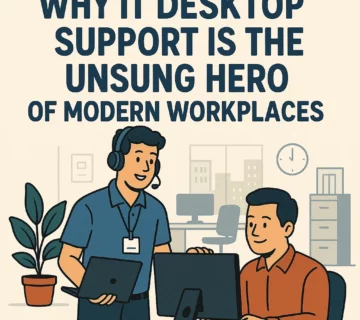
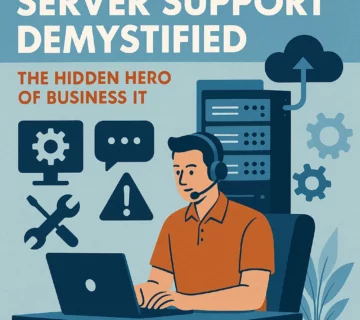

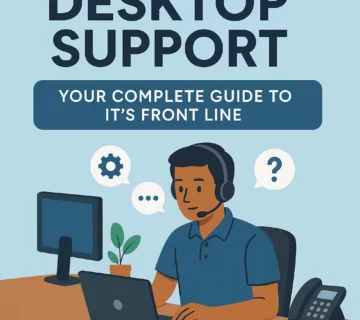
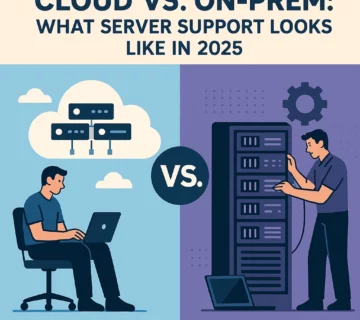
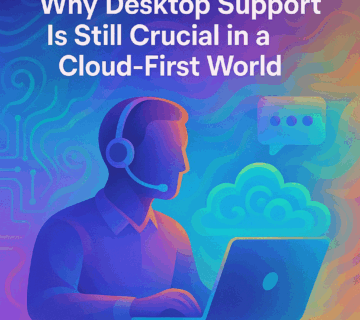

No comment