How Microsoft 365 Business Transforms the Modern Workplace

The modern workplace is changing fast. Businesses everywhere are going digital to stay ahead. Microsoft 365 Business is leading this change. It’s helping teams work better together, no matter where they are.
This powerful platform brings together all the tools your business needs. It includes familiar apps like Word and Excel. But it also adds new features for teamwork and security. Let’s see how it’s changing the way we work.
What Makes Microsoft 365 Business Special
Microsoft 365 Business is more than just software. It’s a complete solution for modern businesses. Think of it as your digital workplace in the cloud.
The platform combines productivity apps with collaboration tools. It also includes strong security features. Everything works together seamlessly. This means less time switching between different programs. Your team can focus on getting work done.
The best part? You can access everything from anywhere. Whether you’re at the office, home, or traveling, your work is always available.
Essential Components for Workplace Success
Cloud-Based Infrastructure and Virtual Server Support
Moving to the cloud is a game-changer for businesses. Microsoft 365 Business eliminates the need for expensive on-site servers. Instead, everything runs in Microsoft’s secure data centers.
This shift provides several benefits. Your IT costs go down significantly. You don’t need to buy and maintain physical servers. Updates happen automatically. Your team always has the latest features.
For businesses considering virtual server support, Microsoft 365 offers a smooth transition. Professional server support becomes simplified. Microsoft handles the technical details. Your team can focus on business goals instead of server maintenance.
Microsoft Teams: The Heart of Modern Communication
Microsoft Teams has revolutionized workplace communication. It replaces scattered emails and confusing conference calls. Everything happens in one place.
Teams combines chat, video calls, and file sharing. You can start a conversation with text. Then switch to a video call instantly. Share your screen to show ideas clearly. All your files stay organized in shared channels.
This integration saves time and reduces confusion. No more searching through endless email chains. Important conversations and decisions are easy to find.
Advanced Security Without Complexity
Security used to be complicated and expensive. Microsoft 365 Business changes that. It includes enterprise-level protection that’s easy to use.
The platform protects against viruses, phishing, and data theft. It uses multiple layers of security. This includes identity verification and data encryption. Best of all, it works automatically in the background.
Your team doesn’t need to be security experts. The system handles protection while they focus on work.
How Microsoft 365 Support for Small Business Drives Growth
Streamlined Operations Through Automation
Small businesses often struggle with repetitive tasks. Microsoft 365 Business solves this with smart automation. Power Automate creates workflows that handle routine work.
For example, you can automatically save email attachments to specific folders. Or send notifications when important documents are updated. These automations save hours each week.
Microsoft 365 support for small business includes training on these features. Your team learns to work smarter, not harder.
Real-Time Collaboration Changes Everything
Gone are the days of emailing documents back and forth. Microsoft 365 enables real-time collaboration. Multiple people can edit the same document simultaneously.
Changes appear instantly for everyone. Comments and suggestions happen in real-time. Version confusion becomes a thing of the past. Everyone always works with the most current information.
This collaboration speeds up projects significantly. Teams can complete work faster and with fewer errors.
Data-Driven Business Decisions
Microsoft 365 Business provides powerful analytics tools. These help you understand how your business operates. You can see productivity patterns and collaboration trends.
The insights help you make better decisions. You might discover that certain processes need improvement. Or find opportunities to optimize team performance.
Comprehensive Microsoft 365 Support Solutions
Professional IT Management Services
Many small businesses need professional server support but can’t afford full-time IT staff. Microsoft 365 support bridges this gap effectively.
Technijian managed IT support Panchkula offers specialized Microsoft 365 services. These include setup, training, and ongoing support. Your team gets expert help without the cost of hiring IT employees.
Managed IT services for small business typically include:
- Initial setup and configuration
- User training and onboarding
- Ongoing technical support
- Security monitoring and updates
- Performance optimization
Enhanced Security Through Outsourced Services
Cybersecurity is critical for all businesses today. However, small businesses often lack security expertise. Outsourced cybersecurity services provide professional protection.
Cyber security services Panchkula specialize in Microsoft 365 security. They monitor threats continuously. They also ensure your data stays protected. This includes regular security assessments and updates.
Outsourced IT services Panchkula can handle all your Microsoft 365 security needs. This gives you peace of mind. Your business stays protected while you focus on growth.
Advanced Monitoring and Support Infrastructure
Best Server Monitoring Tools Integration
Even with cloud-based Microsoft 365, monitoring remains important. The best server monitoring tools help track performance and usage. They provide insights into how your team uses the platform.
These tools can identify potential issues early. They also help optimize performance. For businesses using hybrid setups, monitoring becomes even more critical.
Best windows server monitoring tools integrate well with Microsoft 365. They provide comprehensive visibility across your entire IT infrastructure.
Windows 11 Migration Services Support
Many businesses are upgrading to Windows 11. This creates an opportunity to optimize Microsoft 365 integration. Windows 11 migration services ensure smooth transitions.
The migration process includes:
- Compatibility assessment
- Data backup and transfer
- Application testing
- User training
- Post-migration support
Professional migration services minimize downtime. They also ensure all Microsoft 365 features work correctly with Windows 11.
Small Business Server Support Transformation
From Physical to Virtual Infrastructure
Traditional small business server support involved managing physical hardware. This required significant technical knowledge and resources. Microsoft 365 Business changes this completely.
Virtual server support through Microsoft 365 eliminates hardware concerns. Your “servers” run in Microsoft’s cloud. They’re automatically maintained and updated. This reduces complexity and costs significantly.
The transition from physical to virtual infrastructure offers several advantages:
- Lower upfront costs
- Reduced maintenance requirements
- Better reliability and uptime
- Automatic backups and recovery
- Scalability as your business grows
Simplified IT Management
Managing IT used to require specialized knowledge. Microsoft 365 Business simplifies this dramatically. The user-friendly interface makes administration accessible to non-technical users.
Basic tasks like adding users or managing permissions become straightforward. Advanced features remain available for complex needs. This balance makes the platform suitable for businesses of all sizes.
Practical Benefits for Different Business Types
Professional Services Firms
Law firms, accounting practices, and consulting companies benefit significantly from Microsoft 365 Business. Document collaboration becomes seamless. Client communication improves through Teams integration.
Security features protect sensitive client information. Compliance tools help meet regulatory requirements. Mobile access enables work from anywhere.
Retail and E-commerce Businesses
Retail businesses use Microsoft 365 for inventory management and customer communication. Teams helps coordinate between stores and warehouses. SharePoint organizes product information and policies.
Integration with other business systems streamlines operations. Analytics help identify trends and opportunities.
Manufacturing and Distribution
Manufacturing companies use Microsoft 365 for project management and quality control. Teams connects office staff with production teams. Document management ensures everyone has current specifications.
Supply chain coordination improves through better communication. Real-time updates keep everyone informed of changes.
Implementation Strategy for Maximum Success
Planning Your Microsoft 365 Migration
Successful implementation starts with careful planning. Assess your current IT infrastructure and business needs. Identify which features will provide the most value.
Create a migration timeline that minimizes disruption. Plan training sessions for your team. Consider working with experienced Microsoft 365 support providers.
Key planning steps include:
- Current system assessment
- Feature prioritization
- Timeline development
- Training schedule
- Support arrangements
Training and Adoption Best Practices
User adoption determines implementation success. Comprehensive training ensures your team uses Microsoft 365 effectively. Start with basic features and gradually introduce advanced capabilities.
Provide hands-on training sessions. Create user guides for common tasks. Establish internal champions who can help other team members.
Regular follow-up sessions help reinforce learning. They also address questions that arise during daily use.
Security and Compliance Excellence
Multi-Layered Protection Strategy
Microsoft 365 Business includes comprehensive security features. These protect against various threats without complicating daily work. The multi-layered approach ensures robust protection.
Security layers include:
- Identity and access management
- Threat protection and detection
- Information protection and governance
- Security management and monitoring
Each layer works together to provide complete protection. This comprehensive approach rivals enterprise-level security systems.
Compliance and Regulatory Support
Many businesses must meet specific regulatory requirements. Microsoft 365 Business includes tools to help maintain compliance. These features simplify complex regulatory obligations.
Compliance features include data retention policies, audit logs, and reporting tools. Legal hold capabilities protect information during litigation. Privacy controls help meet GDPR and other regulations.
Cost-Effective IT Solutions
Predictable Monthly Expenses
Microsoft 365 Business uses a subscription model. This provides predictable monthly costs instead of large upfront investments. Budgeting becomes easier and more accurate.
The subscription includes all updates and new features. You don’t pay extra for upgrades. This ensures you always have the latest capabilities.
Reduced Infrastructure Costs
Traditional IT infrastructure requires significant investment. Server hardware, software licenses, and maintenance create ongoing expenses. Microsoft 365 Business eliminates most of these costs.
You pay only for what you use. Adding or removing users is simple and immediate. This flexibility helps manage costs as your business changes.
Future-Ready Technology Platform
Artificial Intelligence Integration
Microsoft 365 Business continues evolving with AI capabilities. These features help automate routine tasks and provide intelligent insights. Examples include smart email sorting and meeting transcription.
AI features improve over time through machine learning. Your system becomes more helpful as it learns your business patterns.
Emerging Technology Support
The platform supports integration with new technologies. Virtual reality meetings and augmented reality collaboration are becoming available. Voice assistants help with common tasks.
This future-ready approach protects your technology investment. You can adopt new capabilities without replacing your core platform.
Measuring Transformation Success
Key Performance Indicators
Track specific metrics to measure Microsoft 365 success. Important indicators include productivity improvements, collaboration frequency, and user satisfaction scores.
Cost savings from reduced IT expenses should also be measured. Compare before and after implementation costs. Include savings from improved efficiency and reduced travel.
Continuous Improvement Process
Workplace transformation is ongoing, not a one-time event. Regular assessment helps optimize your Microsoft 365 usage. Monitor feature adoption and identify training opportunities.
Stay informed about new capabilities and updates. Microsoft regularly adds features that could benefit your business. Consider working with Microsoft 365 support providers for ongoing optimization.
Conclusion
Microsoft 365 Business transforms how modern businesses operate. It combines powerful productivity tools with seamless collaboration features. Strong security protects your data without complicating daily work.
The platform offers particular value for small businesses. It provides enterprise-level capabilities at affordable prices. Professional support services help ensure successful implementation and ongoing optimization.
Whether you need virtual server support, enhanced security, or better collaboration tools, Microsoft 365 Business delivers comprehensive solutions. The investment in this platform pays dividends through improved productivity, reduced costs, and enhanced competitiveness.
Success requires proper planning, training, and support. Consider working with experienced providers who understand both the technology and your business needs. With the right approach, Microsoft 365 Business can truly transform your workplace.
Frequently Asked Questions (FAQs)
What Microsoft 365 support options are available for small businesses?
Microsoft 365 support for small business includes multiple options. Microsoft provides online resources, community forums, and direct support for technical issues. Many businesses also work with local IT providers for personalized assistance. Technijian managed IT support Panchkula offers specialized Microsoft 365 services including setup, training, and ongoing support. Professional support helps ensure your team gets maximum value from the platform.
How does virtual server support work with Microsoft 365 Business?
Virtual server support through Microsoft 365 eliminates the need for physical servers in your office. All your applications and data run in Microsoft’s secure cloud data centers. This provides better reliability, automatic updates, and reduced maintenance costs. Professional server support becomes simplified since Microsoft handles the technical infrastructure. Your business gets enterprise-level server capabilities without the complexity and expense of managing physical hardware.
What outsourced IT services are recommended for Microsoft 365 implementation?
Outsourced IT services Panchkula typically include Microsoft 365 setup, user training, security configuration, and ongoing support. These services help businesses implement the platform correctly from the start. Managed IT services for small business often provide monthly support packages that include monitoring, updates, and user assistance. This approach gives you professional IT expertise without hiring full-time staff.
How do cyber security services enhance Microsoft 365 protection?
While Microsoft 365 includes strong security features, outsourced cybersecurity services provide additional protection layers. Cyber security services Panchkula can monitor your Microsoft 365 environment continuously, provide security training for your team, and respond quickly to potential threats. These services complement Microsoft’s built-in security with specialized expertise and 24/7 monitoring capabilities.
What are the best server monitoring tools for Microsoft 365 environments?
The best server monitoring tools for Microsoft 365 include Microsoft’s own admin center and third-party solutions that provide detailed analytics. Best windows server monitoring tools can track usage patterns, performance metrics, and security events. These tools help identify potential issues early and optimize your Microsoft 365 investment. Professional monitoring services often use multiple tools to provide comprehensive visibility.
How do Windows 11 migration services integrate with Microsoft 365?
Windows 11 migration services ensure your new operating system works optimally with Microsoft 365. The migration process includes testing Microsoft 365 applications, configuring security settings, and training users on any interface changes. Professional migration services minimize downtime and ensure all your Microsoft 365 features work correctly with Windows 11’s new capabilities.
What small business server support changes when moving to Microsoft 365?
Traditional small business server support involved managing physical hardware and software on-site. With Microsoft 365, server support becomes primarily about user management and feature optimization. The complexity shifts from hardware maintenance to user training and workflow optimization. This change typically reduces support costs while improving reliability and capabilities.
How can managed IT services help optimize Microsoft 365 usage?
Managed IT services for small business provide ongoing optimization of your Microsoft 365 environment. This includes monitoring usage patterns, implementing new features, providing user training, and ensuring security best practices. Regular optimization helps your business get maximum value from Microsoft 365 while keeping costs under control. Professional services also help plan for growth and changing business needs.
What security monitoring is included with Microsoft 365 Business?
Microsoft 365 Business includes comprehensive security monitoring through the Security Center dashboard. This provides alerts about potential threats, unusual login activities, and security recommendations. For enhanced monitoring, outsourced cybersecurity services can provide 24/7 oversight, detailed threat analysis, and rapid incident response. The combination of built-in and professional monitoring provides enterprise-level security for small businesses.
How do I choose between different Microsoft 365 support providers?
When selecting Microsoft 365 support providers, consider their experience with small businesses, local availability, response times, and service offerings. Look for providers who offer comprehensive services including setup, training, ongoing support, and security monitoring. Local providers like technijian managed IT support Panchkula can provide personalized service and faster response times. Evaluate their certifications, customer references, and ability to scale services as your business grows.

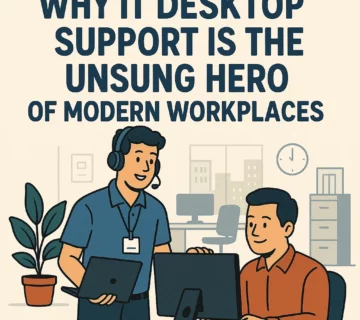
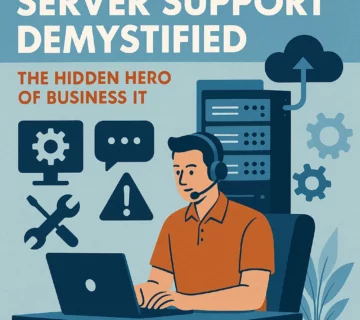
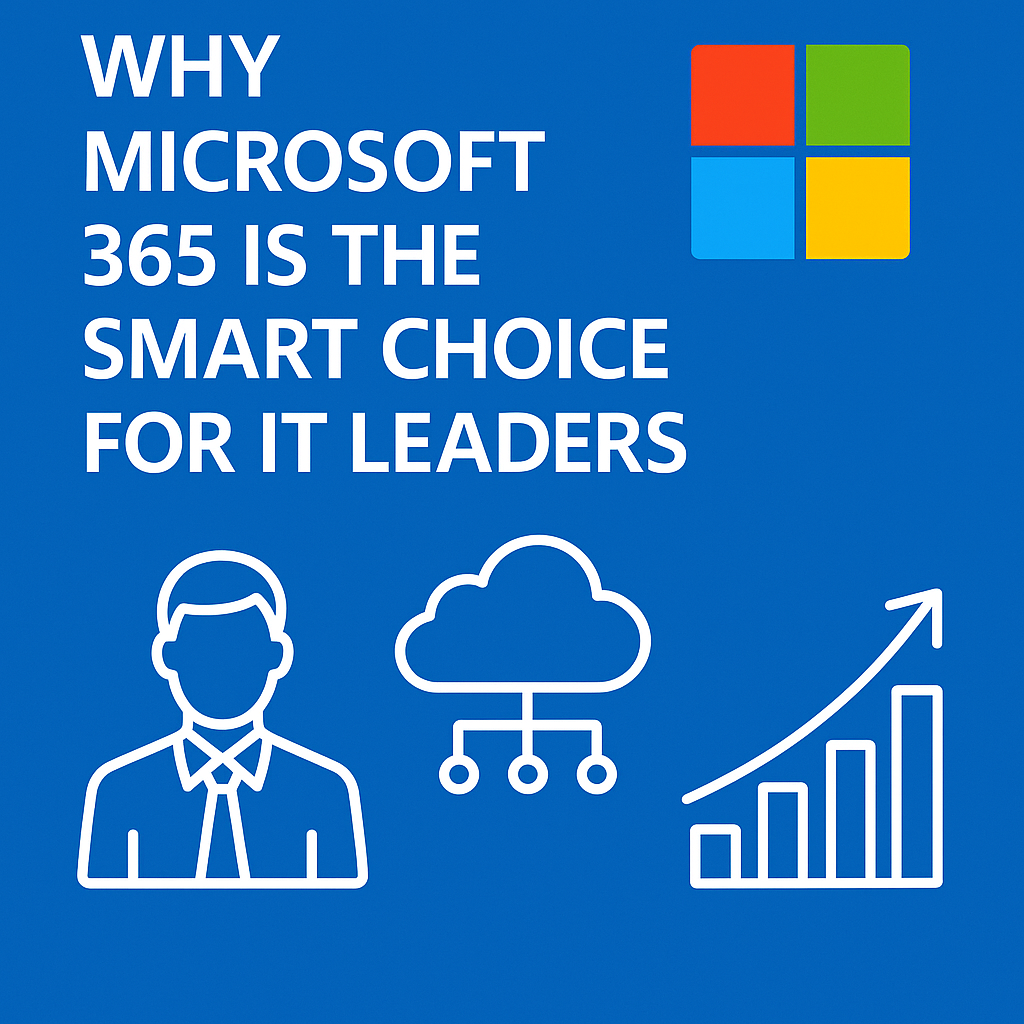

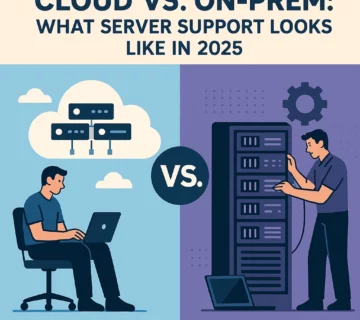


No comment